1.设置主机名
hostnamectl set-hostname node3
2.防火墙服务设置
iptables -F
iptables -L
systemctl stop firewalld.service
systemctl disable firewalld.service
3.修改网卡名称
/usr/sbin/ip addr|grep eth0 >/dev/null
RETVAL=?
if [RETVAL -ne 0 ];then
/usr/bin/mv /etc/sysconfig/network-scripts/ifcfg-e* /etc/sysconfig/network-scripts/ifcfg-eth0 >/dev/null 2>&1
sed -i 's/quiet/quiet net.ifnames=0 biosdevname=0/g' /etc/default/grub
sed -i 's/^DEVICE/#DEVICE/g' /etc/sysconfig/network-scripts/ifcfg-e*
sed -i '1i DEVICE=eth0' /etc/sysconfig/network-scripts/ifcfg-e*
/usr/sbin/grub2-mkconfig -o /boot/grub2/grub.cfg >/dev/null 2>&1
Msg "Device--[WARNING]effecting after reboot~~~"
else
echo "the name of eths is exist"
fi
4.关闭网卡图形化设置模式
systemctl stop NetworkManager.service
systemctl disable NetworkManager.service
5.History历史记录配置
sed -i s#HISTSIZE=1000#HISTSIZE=10000#g /etc/profile
echo 'export HISTTIMEFORMAT="%F %T `whoami` "' >> /etc/profile
6.Selinux的优化
sed -i 's/SELINUX=enforcing/SELINUX=disabled/' /etc/selinux/config
setenforce 0
7.文件打开数调优
echo -e "root soft nofile 65535\nroot hard nofile 65535\n* soft nofile 65535\n* hard nofile 65535\n" >> /etc/security/limits.conf
sed -i 's#4096#65535#g' /etc/security/limits.d/20-nproc.conf
ulimit -SHn 65535
脚本方式
limit=`cat /etc/security/limits.conf | grep 65535 | wc -l`
if [ $limit -eq 0 ];
then
echo "ulimit -SHn 65535" >> /etc/rc.local
cat >> /etc/security/limits.conf << EOF
* soft nofile 65535
* hard nofile 65535
EOF
else
echo "ulimit ok"
fi
8.关闭swap
swapoff -a && sed -i '/ swap / s/^\(.*\)$/#\1/g' /etc/fstab
9.修改yum源
mv /etc/yum.repos.d/CentOS-Base.repo /etc/yum.repos.d/CentOS-Base.repo.bak
curl -o /etc/yum.repos.d/CentOS-Base.repo http://mirrors.aliyun.com/repo/Centos-7.repo
curl -o /etc/yum.repos.d/epel.repo http://mirrors.aliyun.com/repo/epel-7.repo
yum clean all
yum makecache
10.时间同步
mv /etc/localtime /etc/localtime.bak
cp /usr/share/zoneinfo/Asia/Shanghai /etc/localtime
echo "# made for sync time by zhaoshuai on $(date +%F)">> /var/spool/cron/root
echo "*/5 * * * * /usr/sbin/ntpdate ntp1.aliyun.com > /dev/null 2>&1" >>/var/spool/cron/root
11.安装一些基础软件
yum install ntpdate yum-utils cmake ncurses-devel libaio-devel make gcc gcc-c++ lrzsz dos2unix tree bash-completion vim net-tools wget curl lsof -y && ntpdate -u cn.pool.ntp.org
yum -y install gcc gcc-c++ make autoconf libtool-ltdl-devel gd-devel freetype-devel libxml2-devel libjpeg-devel libpng-devel openssh-clients openssl-devel curl-devel bison patch libmcrypt-devel libmhash-devel ncurses-devel binutils compat-libstdc++-33 elfutils-libelf elfutils-libelf-devel glibc glibc-common glibc-devel libgcj libtiff pam-devel libicu libicu-devel gettext-devel libaio-devel libaio libgcc libstdc++ libstdc++-devel unixODBC unixODBC-devel numactl-devel glibc-headers sudo bzip2 mlocate flex lrzsz sysstat lsof setuptool system-config-network-tui system-config-firewall-tui ntsysv ntp pv lz4 dos2unix unix2dos rsync dstat iotop innotop mytop telnet iftop expect cmake nc gnuplot screen xorg-x11-utils xorg-x11-xinit rdate bc expat-devel compat-expat1 tcpdump sysstat man nmap curl lrzsz elinks finger bind-utils traceroute mtr ntpdate zip unzip vim wget net-tools
12.ssh优化
sed -i s/'#ListenAddress 0.0.0.0'/'ListenAddress 0.0.0.0'/g /etc/ssh/sshd_config
#更改端口
sed -i 's/#Port 22/Port 59422/' /etc/ssh/sshd_config
# 禁止root远程登录
sed -i 's@#PermitRootLogin yes@PermitRootLogin no@' /etc/ssh/sshd_config
# 禁止空密码登录
sed -i 's@PermitEmptyPasswords no@PermitEmptyPasswords no@' /etc/ssh/sshd_config
# 关闭SSH反向查询,以加快SSH的访问速度
sed -i 's@UseDNS yes@UseDNS no@' /etc/ssh/sshd_config /etc/ssh/sshd_config
# 重启ssh
systemctl restart sshd.service
13.开机时间优化
systemd-analyze time
systemd-analyze blame
systemd-analyze plot >bootime.avg
开机启动时间
systemd-analyze time
Startup finished in 387ms (kernel) + 1.406s (initrd) + 31.831s (userspace) = 33.626s
查看具体的使用时间
systemd-analyze blame
10.812s sshd-keygen.service
10.758s abrt-ccpp.service
6.395s chronyd.service
生产图表
systemd-analyze plot >bootime.svg
sz bootime.svg
systemctl list-unit-files|egrep "^ab|^aud|^kdump|vm|^md|^mic|^post|lvm" |awk '{print $1}'|sed -r 's#(.*)#systemctl disable &#g'|bash
14.更新内核
yum update
15.kernel调优
cat >> /etc/sysctl.conf<<EOF
net.ipv4.ip_forward=1
net.bridge.bridge-nf-call-iptables=1
net.bridge.bridge-nf-call-ip6tables=1
vm.swappiness=0
vm.max_map_count=655360
EOF