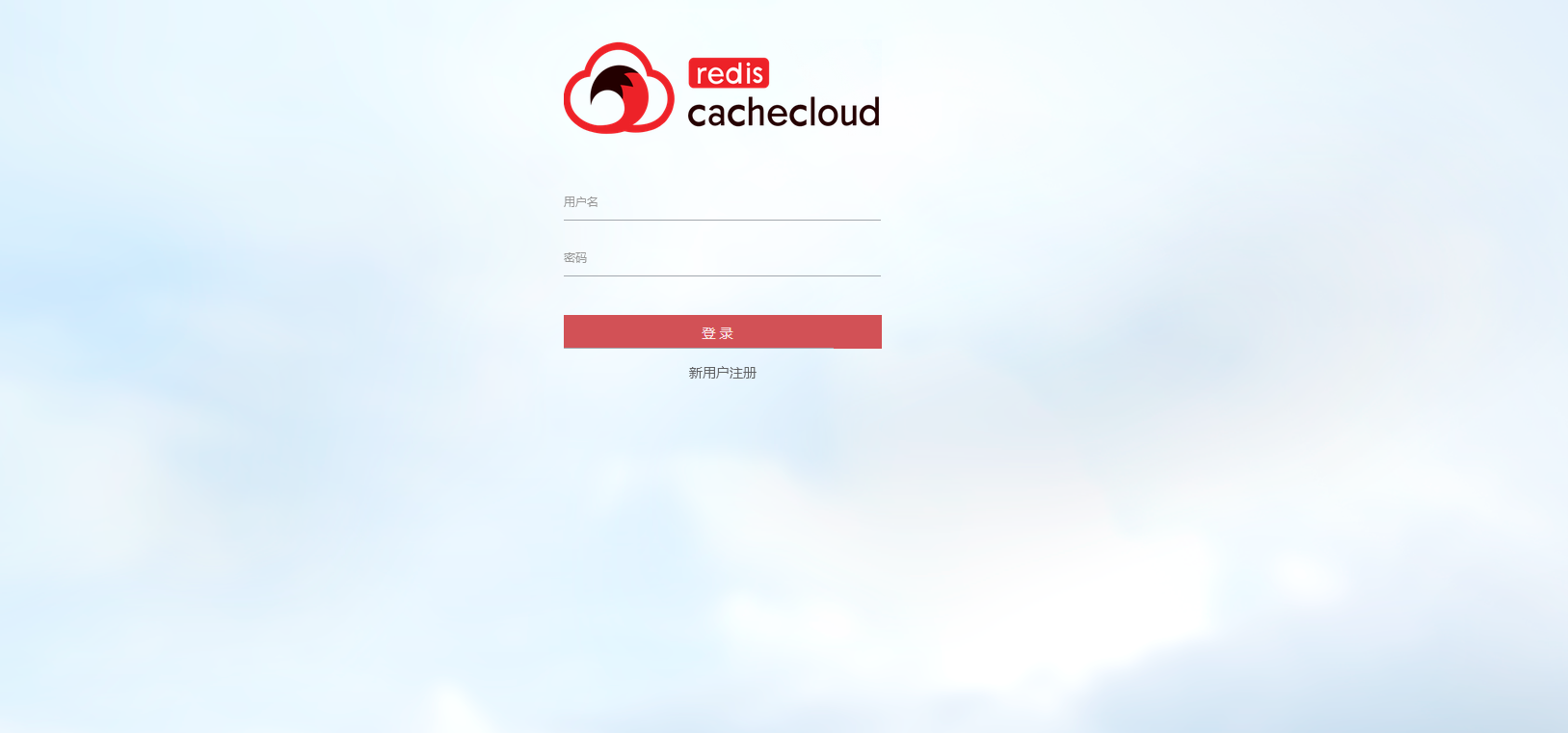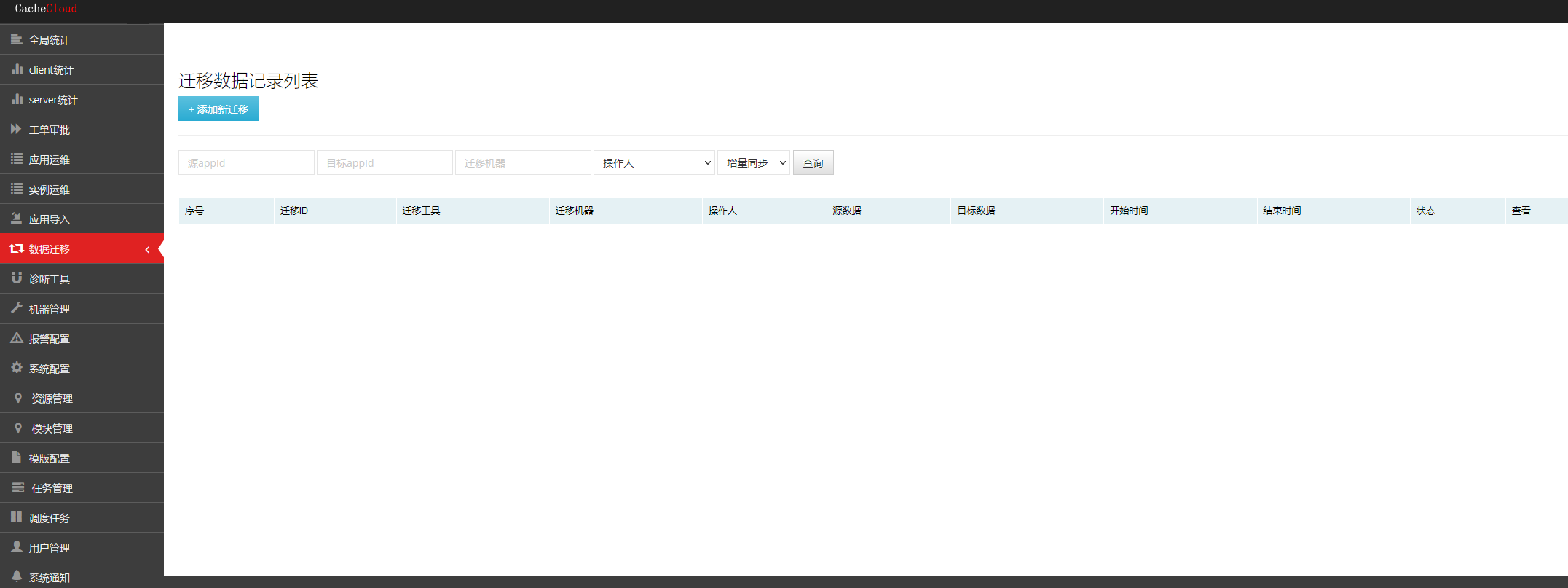1 环境准备
需要安装jave,maven.mysql
1.1 安装maven,配置阿里源
yum install -y maven
cat /etc/maven/settings.xml
<mirror>
<id>aliyunmaven</id>
<mirrorOf>*</mirrorOf>
<name>阿里云公共仓库</name>
<url>https://maven.aliyun.com/repository/public</url>
</mirror>
1.2 安装mysql
wget -i -c http://dev.mysql.com/get/mysql57-community-release-el7-10.noarch.rpm
rpm -ivh mysql57-community-release-el7-10.noarch.rpm
rpm --import https://repo.mysql.com/RPM-GPG-KEY-mysql-20221
yum -y install mysql-community-server
systemctl start mysqld.service
grep 'temporary password' /var/log/mysqld.log
ALTER USER 'root'@'localhost' IDENTIFIED BY 'Suixiaofeng!1';
grant all on cachecloud_open.* to cachecloud_open@'%' identified by '123456!Aa';
1.3 安装java
rpm -qa | grep java
2 部署cachecloud
git clone https://github.com/sohutv/cachecloud.git
cd /root/cachecloud/cachecloud-web/sql
导入数据库
create database cachecloud_open;
source 3.2.sql
修改配置
[root@cachecloud cachecloud]# cat cachecloud-web/src/main/resources/application-online.yml
spring:
application:
name: cloud.cachecloud-web.open.online
import: classpath:spring/spring.xml
server:
port: 8080
domain: 0.0.0.0:8080
cachecloud:
primary:
url: jdbc:mysql://127.0.0.1:3306/cachecloud_open?useUnicode=true&characterEncoding=UTF8&autoReconnect=true&connectTimeout=3000&socketTimeout=10000&serverTimezone=Asia/Shanghai
user: cachecloud_open
password: 123456!Aa
initialPoolSize: 10
maxPoolSize: 50
redis:
main:
host: 127.0.0.1
port: 6379
password:
web:
clients: 127.0.0.1
aof:
rewrite:
ignore-appIds:
maven打包
mvn clean compile install -Ponline
[root@cachecloud cachecloud]# mkdir /opt/cachecloud-web
mv cachecloud-web/target/cachecloud-web.war /opt/cachecloud-web/
cd /opt/cachecloud-web/
/root/cachecloud/cachecloud-web/target/classes/application-online.yml application-open.yml
nohup java -jar -Dspring.profiles.active=open cachecloud-web.war &
访问web
http://192.168.10.51:8080
界面如下
3 部署迁移工具机器
#!/bin/bash
############################################################################
# @desc:
# - 1. install redis-shake;
# - 2. @usage: sh redisShake-install.sh [username]
###########################################################################
set -o nounset
set -o errexit
# install redis-shake
installRedisShake() {
local redisShakeDir="/opt/cachecloud/redis-shake-2.0.3"
local redisShakeTarGz="redis-shake-v2.0.3.tar.gz"
mkdir -p {redisShakeDir} && cd{redisShakeDir}
wget https://github.com/alibaba/RedisShake/releases/download/release-v2.0.3-20200724/{redisShakeTarGz} && tar zxvf{redisShakeTarGz} --strip-component=2
if [[ ? == 0 ]]; then
echo -e "\033[41;36m OK:{redisShakeTarGz} is installed, exit. \033[0m"
chown -R 1:2 {redisShakeDir}
return
fi
echo -e "\033[41;36m ERROR:{redisShakeTarGz} is NOT installed, exit. \033[0m"
}
# main entrance
username="cachecloud-open"
password="cachecloud-open"
if [[ #>0 && -n "1" ]]; then
username="1"
echo -e "\033[41;36m please input password for user:{username} \033[0m"
stty -echo
read password
stty echo
fi
echo -e "\033[41;36m use username: {username} \033[0m"
installRedisShake "{username}" "${password}"
4 添加机器
参考
https://www.bbsmax.com/A/Gkz18r6ZdR/
https://www.cnblogs.com/yjt1993/p/14808887.html
https://github.com/sohutv/cachecloud/wiki
- 我的微信
- 这是我的微信扫一扫
-

- 我的微信公众号
- 我的微信公众号扫一扫
-