1.基础环境
upsmart@ubuntunode:~$ lsb_release -a
No LSB modules are available.
Distributor ID: Ubuntu
Description: Ubuntu 14.04.5 LTS
Release: 14.04
2.卸载旧版本
sudo apt-get remove docker docker-engine docker.io
3.安装依赖包
sudo apt-get install linux-image-extra-$(uname -r) linux-image-extra-virtual
sudo apt-get install apt-transport-https ca-certificates curl software-properties-common
4.安装 Docker CE
curl -fsSL http://mirrors.aliyun.com/docker-ce/linux/ubuntu/gpg | sudo apt-key add -
sudo add-apt-repository "deb [arch=amd64] http://mirrors.aliyun.com/docker-ce/linux/ubuntu $(lsb_release -cs) stable"
sudo apt-get update
sudo apt-get install docker-ce
5.测试docker安装是否正确,若能正常输出以上信息,则说明安装成功
sudo docker run hello-world
Hello from Docker!
This message shows that your installation appears to be working correctly.
To generate this message, Docker took the following steps:
1. The Docker client contacted the Docker daemon.
2. The Docker daemon pulled the "hello-world" image from the Docker Hub.
(amd64)
3. The Docker daemon created a new container from that image which runs the
executable that produces the output you are currently reading.
4. The Docker daemon streamed that output to the Docker client, which sent it
to your terminal.
To try something more ambitious, you can run an Ubuntu container with:
$ docker run -it ubuntu bash
Share images, automate workflows, and more with a free Docker ID:
https://hub.docker.com/
For more examples and ideas, visit:
https://docs.docker.com/engine/userguide/
6.Docker 镜像加速器
sudo cat /etc/docker/daemon.json
{
"registry-mirrors": ["https://de378wx8.mirror.aliyuncs.com"]
}
验证加速:
sudo docker info | tail -10
WARNING: No swap limit support
Debug Mode (server): false
Registry: https://index.docker.io/v1/
Labels:
Experimental: false
Insecure Registries:
127.0.0.0/8
Registry Mirrors:
https://de378wx8.mirror.aliyuncs.com/
Live Restore Enabled: false
7.普通用户不加sudo
sudo groupadd docker #添加docker用户组
sudo gpasswd -a $USER docker #将登陆用户加入到docker用户组中
newgrp docker #更新用户组
docker ps #测试docker命令是否可以使用sudo正常使用