为了避免重复写相同功能的yaml,我们可以把相同功能的任务单写出来,然后再去引用。类似于程序语言中的函数,使用的时候调用出来。ansible里通过include调用。
1.include
在一个playbook中引用另一个playbook
# cat lamp.yml
---
- hosts: test70
remote_user: root
gather_facts: no
tasks:
- include: install_MysqlAndPhp.yml
- yum:
name: httpd
state: present
- include: lnmp.yml
handlers中也可以使用include
handlers:
- name: test include handlers
include: include_handler.yml
在使用"函数"或者"方法"时,可能会需要传入一些"参数"
# cat test_include1.yml
---
- hosts: test70
remote_user: root
gather_facts: no
tasks:
- include: in.yml
test_var1=hello
test_var2=test
# cat in.yml
- debug:
msg: "{{ test_var1 }}"
- debug:
msg: "{{ test_var2 }}"
include结合 loop_control: loop_var: outer_item 可以展示外层循环的值
# cat A.yml
---
- hosts: test70
remote_user: root
gather_facts: no
tasks:
- include: B.yml
loop:
- 1
- 2
loop_control:
loop_var: outer_item
# cat B.yml
- debug:
msg: "{{outer_item}}--{{item}}--task in B.yml"
loop:
- a
- b
- c
2.include_tasks
include 基于tag执行的话 会执行第二个yaml里面的内容,include_tasks不会执行第二个yaml里面的内容。
---
- hosts: 192.168.10.20
remote_user: root
gather_facts: no
tasks:
- debug:
msg: "task1"
- include_tasks:
file: in.yaml
tags: t1
- debug:
msg: "task_last"
cat in.yaml
- debug:
msg: "task1 in in.yaml"
- debug:
msg: "task2 in in.yaml"
[root@ansible ansible]# ansible-playbook intest.yaml --tags t1
PLAY [192.168.10.20] *****************************************************************************************************************************************************************************************
TASK [include_tasks] *****************************************************************************************************************************************************************************************
included: /etc/ansible/in.yaml for 192.168.10.20
PLAY RECAP ***************************************************************************************************************************************************************************************************
192.168.10.20 : ok=1 changed=0 unreachable=0 failed=0 skipped=0 rescued=0 ignored=0
标签只会对"include_tasks"任务本身生效,而不会对其中包含的任务生效。,要是想执行加载的yaml里面的任务的话,需要用apply参数
[root@ansible ansible]# cat intest2.yaml
---
- hosts: 192.168.10.20
remote_user: root
gather_facts: no
tasks:
- debug: msg="thisis task1"
- include_tasks:
file: in.yaml
apply:
tags:
- t1
tags: always
- debug: msg="task3"
结果:
[root@ansible ansible]# ansible-playbook intest2.yaml --tags t1
TASK [include_tasks] *****************************************************************************************************************************************************************************************
included: /etc/ansible/in.yaml for 192.168.10.20
TASK [debug] *************************************************************************************************************************************************************************************************
ok: [192.168.10.20] => {
"msg": "task1 in in.yaml"
}
TASK [debug] *************************************************************************************************************************************************************************************************
ok: [192.168.10.20] => {
"msg": "task2 in in.yaml"
}
如上结果可得,当使用include_tasks引用其他yaml,使用tag时,要想tag里面引用的任务野被执行的话,需使用apply结合always(tags声明always)才可以。
3.import_tasks
"import_tasks"模块并不会像"include_tasks"模块那样,在控制台中输出相关的任务信息,"import_tasks"是相对透明的.
# cat intest1.yml
---
- hosts: test70
remote_user: root
gather_facts: no
tasks:
- debug:
msg: "test task"
- import_tasks: in.yml
# cat in.yml
- debug:
msg: "task1 in in.yml"
- debug:
msg: "task2 in in.yml"
"import_tasks"和"include_tasks"的不同之处
"import_tasks"是静态的,"include_tasks"是动态的。
"静态"的意思就是被include的文件在playbook被加载时就展开了(是预处理的)。
"动态"的意思就是被include的文件在playbook运行时才会被展开(是实时处理的)。
由于"include_tasks"是动态的,所以,被include的文件的文件名可以使用任何变量替换。
由于"import_tasks"是静态的,所以,被include的文件的文件名不能使用动态的变量替换。
如果想要对包含的任务列表进行循环操作,则只能使用"include_tasks"关键字。
当对"include_tasks"使用when进行条件判断时,when对应的条件只会应用于"include_tasks"任务本身,当执行被包含的任务时,不会对这些被包含的任务重新进行条件判断。
当对"import_tasks"使用when进行条件判断时,when对应的条件会应用于被include的文件中的每一个任务,当执行被包含的任务时,会对每一个被包含的任务进行同样的条件判断。
4.import_playbook
使用"include"关键字除了能够引用任务列表,还能够引用整个playbook,在之后的版本中,如果想要引入整个playbook,则需要使用"import_playbook"模块代替"include"模块,因为在2.8版本以后,使用"include"关键字引用整个playbook的特性将会被弃用。