使用场景
HTTP 测试
定义 Request Header 信息
判断 Http status / Http Respones Header / Http Body 内容
TCP 测试
业务组件端口状态监听
应用层协议定义与监听
ICMP 测试
主机探活机制
POST 测试
接口联通性
SSL 证书过期时间
1 安装blackbox_exporter
cd /usr/local/
wget https://github.com/prometheus/blackbox_exporter/releases/download/v0.21.1/blackbox_exporter-0.21.1.linux-amd64.tar.gz
tar -xf blackbox_exporter-0.21.1.linux-amd64.tar.gz
mv blackbox_exporter-0.21.1.linux-amd64 blackbox_exporter
cd blackbox_exporter/
2 配置blackbox.yml
modules:
http_2xx: # http 检测模块 Blockbox-Exporter 中所有的探针均是以 Module 的信息进行配置
prober: http
timeout: 30s
http:
valid_http_versions: ["HTTP/1.1", "HTTP/2"]
valid_status_codes: [200,301,302,303] # 这里最好作一个返回状态码,在grafana作图时,有明示
method: GET
preferred_ip_protocol: "ip4"
http_post_2xx: # http post 监测模块
prober: http
timeout: 10s
http:
valid_http_versions: ["HTTP/1.1", "HTTP/2"]
method: POST
preferred_ip_protocol: "ip4"
tcp_connect: # TCP 检测模块
prober: tcp
timeout: 10s
icmp:
prober: icmp
timeout: 10s
3 启动blackbox
vim /usr/lib/systemd/system/blackbox_exporter.service
[Unit]
Description=blackbox_exporter v0.18.0 for sccin production envirenment.
ConditionFileIsExecutable=/usr/local/blackbox_exporter/blackbox_exporter
Requires=network-online.target
After=network-online.target
[Service]
Type=simple
User=root
Group=root
WorkingDirectory=/usr/local/blackbox_exporter/
ExecStart=/usr/local/blackbox_exporter/blackbox_exporter --config.file /usr/local/blackbox_exporter/blackbox.yml
PrivateTmp=true
StartLimitInterval=0
LimitNOFILE=65536
[Install]
WantedBy=multi-user.target
systemctl daemon-reload
systemctl restart blackbox_exporter
systemctl status blackbox_exporter
4 HTTP监控
- job_name: '域名监测' # blackbox_export module
scrape_interval: 30s
metrics_path: /probe
params:
module: [http_2xx]
static_configs:
- targets:
- https://devopstack.cn
relabel_configs:
- source_labels: [__address__]
target_label: __param_target
- source_labels: [__param_target]
target_label: instance
- target_label: __address__
replacement: 127.0.0.1:9115
采集数据如下
# DNS解析时间,单位 s
probe_dns_lookup_time_seconds 0.000199105
# 探测从开始到结束的时间,单位 s,请求这个页面响应时间
probe_duration_seconds 0.010889113
# HELP probe_failed_due_to_regex Indicates if probe failed due to regex
# TYPE probe_failed_due_to_regex gauge
probe_failed_due_to_regex 0
# HTTP 内容响应的长度
probe_http_content_length -1
# 按照阶段统计每阶段的时间
probe_http_duration_seconds{phase="connect"} 0.001083728 #连接时间
probe_http_duration_seconds{phase="processing"} 0.008365885 #处理请求的时间
probe_http_duration_seconds{phase="resolve"} 0.000199105 #响应时间
probe_http_duration_seconds{phase="tls"} 0 #校验证书的时间
probe_http_duration_seconds{phase="transfer"} 0.000446424 #传输时间
# 重定向的次数
probe_http_redirects 0
# ssl 指示是否将 SSL 用于最终重定向
probe_http_ssl 0
# 返回的状态码
probe_http_status_code 200
# 未压缩的响应主体长度
probe_http_uncompressed_body_length 1766
# http 协议的版本
probe_http_version 1.1
# HELP probe_ip_addr_hash Specifies the hash of IP address. It's useful to detect if the IP address changes.
probe_ip_addr_hash 3.24030434e+09
# 使用的 ip 协议的版本号
probe_ip_protocol 4
# 是否探测成功
probe_success 1
5 TCP监控
- job_name: "端口存活检测"
metrics_path: /probe
params:
module: [tcp_connect]
static_configs:
- targets:
- 192.168.33.11:80
- 192.168.33.11:10050
relabel_configs:
- source_labels: [__address__]
target_label: __param_target
- source_labels: [__param_target]
target_label: instance
- target_label: __address__
replacement: 127.0.0.1:9115
6 ICMP监控
- job_name: "主机探活"
metrics_path: /probe
params:
modelus: [icmp]
static_configs:
- targets:
- 192.168.33.11
relabel_configs:
- source_labels: [__address__]
target_label: __param_target
- source_labels: [__param_target]
target_label: instance
- target_label: __address__
replacement: 127.0.0.1:9115
7 Grafana面板
导入dashboard
13659 HTTP状态监控
9965 SSL TCP HTTP综合监控图标
13230 SSL证书监控
选择prometheus数据源
8 alertmanger告警
ssl证书过期警告
groups:
- name: check_ssl_status
rules:
- alert: "ssl证书过期警告"
expr: (probe_ssl_earliest_cert_expiry - time())/86400 <30
for: 1h
labels:
severity: warn
status: 非常严重
annotations:
description: '域名{{labels.instance}}的证书还有{{ printf "%.1f"value }}天就过期了,请尽快更新证书'
summary: "ssl证书过期警告"
- 我的微信
- 这是我的微信扫一扫
-

- 我的微信公众号
- 我的微信公众号扫一扫
-