1.隐藏版本号
修改Nginx配置文件nginx.conf,在http节点中添加属性server_tokens off;。
cat /etc/nginx/nginx.conf
http {
log_format main 'remote_addr -remote_user [time_local] "request" '
'statusbody_bytes_sent "http_referer" '
'"http_user_agent" "$http_x_forwarded_for"';
access_log /var/log/nginx/access.log main;
sendfile on;
tcp_nopush on;
tcp_nodelay on;
keepalive_timeout 65;
server_tokens off; #隐藏版本号
types_hash_max_size 4096;
重启nginx
systemctl restart nginx
验证:
[root@mysql ~]# curl -I 192.168.10.10
HTTP/1.1 200 OK
Server: nginx
Date: Wed, 19 Jan 2022 08:04:30 GMT
Content-Type: text/html
Content-Length: 4833
Last-Modified: Fri, 16 May 2014 15:12:48 GMT
Connection: keep-alive
ETag: "53762af0-12e1"
Accept-Ranges: bytes
如上,已经看不到nginx具体版本号了.
2.编译nginx源码包屏蔽nginx名
如果需要进一步屏蔽nginx信息
下载nginx对应版本
[root@mysql ~]# nginx -v
nginx version: nginx/1.20.1
下载nginx1.20.1
wget http://nginx.org/download/nginx-1.20.1.tar.gz
解压安装包
[root@mysql ~]# tar -zxvf nginx-1.20.1.tar.gz
cd nginx-1.20.1
修改文件ngx_http_header_filter_module.c
[root@mysql nginx-1.20.1]# vim src/http/ngx_http_header_filter_module.c
static u_char ngx_http_server_string[] = "Server: myserver" CRLF;
static u_char ngx_http_server_full_string[] = "Server: myserver" NGINX_VER CRLF;
static u_char ngx_http_server_build_string[] = "Server: myserver" NGINX_VER_BUILD CRLF;
随便改成一个其他的名称
重新编译
关闭nginx
nginx -s stop
查看编译参数
[root@mysql nginx-1.20.1]# nginx -V
nginx version: nginx/1.20.1
built by gcc 4.8.5 20150623 (Red Hat 4.8.5-44) (GCC)
built with OpenSSL 1.1.1g FIPS 21 Apr 2020 (running with OpenSSL 1.1.1k FIPS 25 Mar 2021)
TLS SNI support enabled
configure arguments: --prefix=/usr/share/nginx --sbin-path=/usr/sbin/nginx --modules-path=/usr/lib64/nginx/modules --conf-path=/etc/nginx/nginx.conf --error-log-path=/var/log/nginx/error.log --http-log-path=/var/log/nginx/access.log --http-client-body-temp-path=/var/lib/nginx/tmp/client_body --http-proxy-temp-path=/var/lib/nginx/tmp/proxy --http-fastcgi-temp-path=/var/lib/nginx/tmp/fastcgi --http-uwsgi-temp-path=/var/lib/nginx/tmp/uwsgi --http-scgi-temp-path=/var/lib/nginx/tmp/scgi --pid-path=/run/nginx.pid --lock-path=/run/lock/subsys/nginx --user=nginx --group=nginx --with-compat --with-debug --with-file-aio --with-google_perftools_module --with-http_addition_module --with-http_auth_request_module --with-http_dav_module --with-http_degradation_module --with-http_flv_module --with-http_gunzip_module --with-http_gzip_static_module --with-http_image_filter_module=dynamic --with-http_mp4_module --with-http_perl_module=dynamic --with-http_random_index_module --with-http_realip_module --with-http_secure_link_module --with-http_slice_module --with-http_ssl_module --with-http_stub_status_module --with-http_sub_module --with-http_v2_module --with-http_xslt_module=dynamic --with-mail=dynamic --with-mail_ssl_module --with-pcre --with-pcre-jit --with-stream=dynamic --with-stream_ssl_module --with-stream_ssl_preread_module --with-threads --with-cc-opt='-O2 -g -pipe -Wall -Wp,-D_FORTIFY_SOURCE=2 -fexceptions -fstack-protector-strong --param=ssp-buffer-size=4 -grecord-gcc-switches -specs=/usr/lib/rpm/redhat/redhat-hardened-cc1 -m64 -mtune=generic' --with-ld-opt='-Wl,-z,relro -specs=/usr/lib/rpm/redhat/redhat-hardened-ld -Wl,-E'
安装编译依赖包
yum -y install redhat-rpm-config.noarch
yum -y install libxml2 libxml2-dev
yum -y install libxslt-devel
yum install gd gd-devel
yum -y install perl-devel perl-ExtUtils-Embed
yum install gperftools
编译
./configure --prefix=/usr/share/nginx --sbin-path=/usr/sbin/nginx --modules-path=/usr/lib64/nginx/modules --conf-path=/etc/nginx/nginx.conf --error-log-path=/var/log/nginx/error.log --http-log-path=/var/log/nginx/access.log --http-client-body-temp-path=/var/lib/nginx/tmp/client_body --http-proxy-temp-path=/var/lib/nginx/tmp/proxy --http-fastcgi-temp-path=/var/lib/nginx/tmp/fastcgi --http-uwsgi-temp-path=/var/lib/nginx/tmp/uwsgi --http-scgi-temp-path=/var/lib/nginx/tmp/scgi --pid-path=/run/nginx.pid --lock-path=/run/lock/subsys/nginx --user=nginx --group=nginx --with-compat --with-debug --with-file-aio --with-google_perftools_module --with-http_addition_module --with-http_auth_request_module --with-http_dav_module --with-http_degradation_module --with-http_flv_module --with-http_gunzip_module --with-http_gzip_static_module --with-http_image_filter_module=dynamic --with-http_mp4_module --with-http_perl_module=dynamic --with-http_random_index_module --with-http_realip_module --with-http_secure_link_module --with-http_slice_module --with-http_ssl_module --with-http_stub_status_module --with-http_sub_module --with-http_v2_module --with-http_xslt_module=dynamic --with-mail=dynamic --with-mail_ssl_module --with-pcre --with-pcre-jit --with-stream=dynamic --with-stream_ssl_module --with-stream_ssl_preread_module --with-threads --with-cc-opt='-O2 -g -pipe -Wall -Wp,-D_FORTIFY_SOURCE=2 -fexceptions -fstack-protector-strong --param=ssp-buffer-size=4 -grecord-gcc-switches -specs=/usr/lib/rpm/redhat/redhat-hardened-cc1 -m64 -mtune=generic' --with-ld-opt='-Wl,-z,relro -specs=/usr/lib/rpm/redhat/redhat-hardened-ld -Wl,-E'
make && make install
启动nginx
nginx
[root@mysql nginx-1.20.1]# curl -I 192.168.10.10
HTTP/1.1 200 OK
Server: myserver
Date: Wed, 19 Jan 2022 08:35:11 GMT
Content-Type: text/html
Content-Length: 4833
Last-Modified: Fri, 16 May 2014 15:12:48 GMT
Connection: keep-alive
ETag: "53762af0-12e1"
Accept-Ranges: bytes
如上已改掉了 nginx banner信息