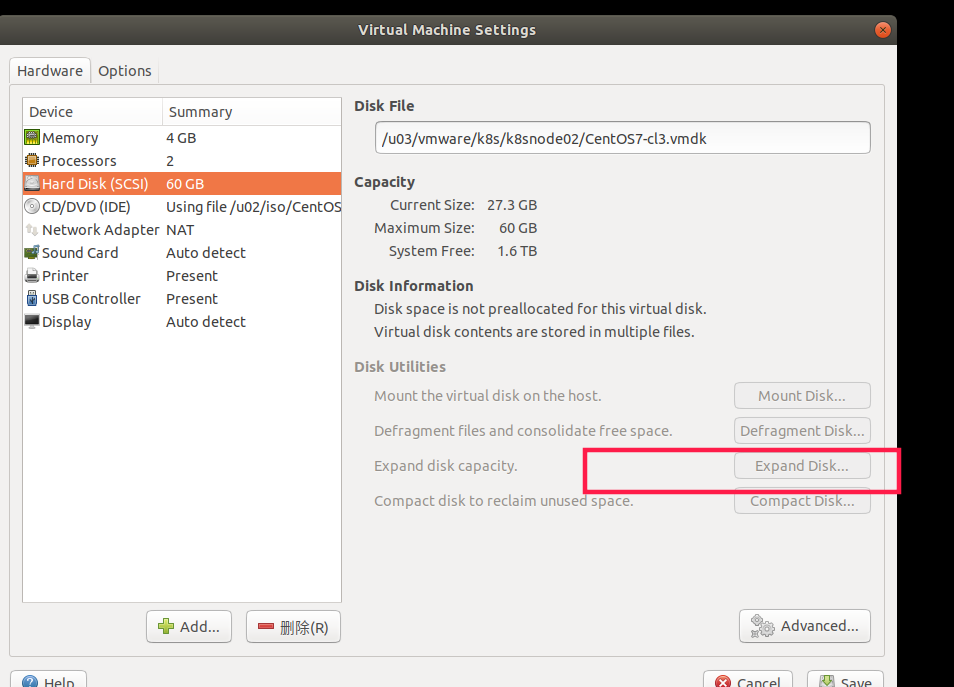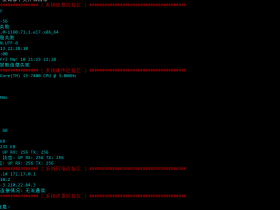1 vmware加容量
先通过vmware界面添加要加的容量
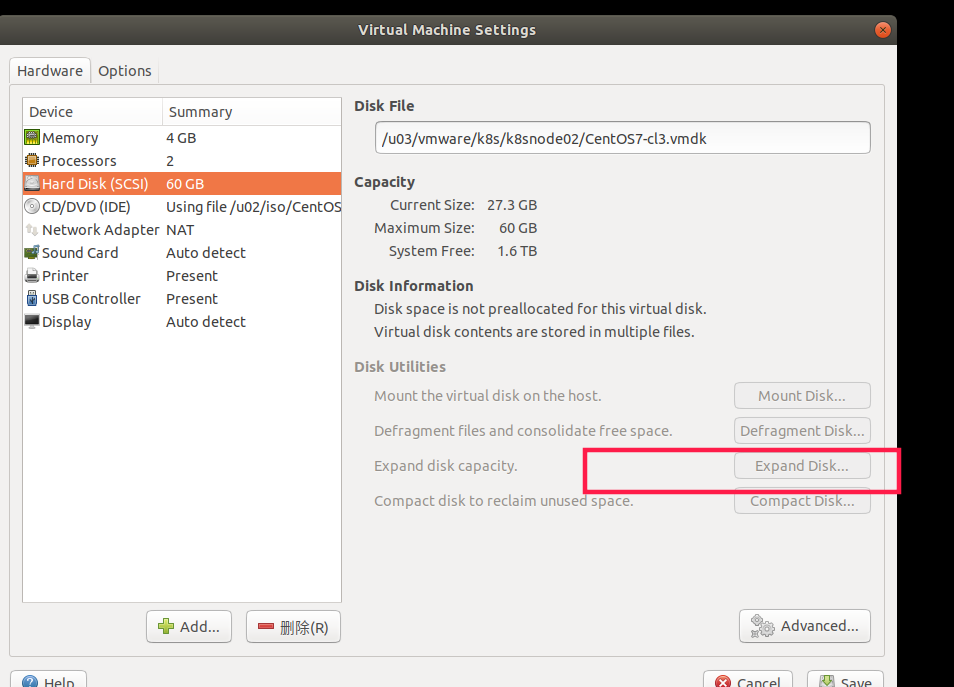
2 添加分区
[root@k8s-node02 ~]# fdisk /dev/sda
欢迎使用 fdisk (util-linux 2.23.2)。
更改将停留在内存中,直到您决定将更改写入磁盘。
使用写入命令前请三思。
命令(输入 m 获取帮助):m
命令操作
a toggle a bootable flag
b edit bsd disklabel
c toggle the dos compatibility flag
d delete a partition
g create a new empty GPT partition table
G create an IRIX (SGI) partition table
l list known partition types
m print this menu
n add a new partition
o create a new empty DOS partition table
p print the partition table
q quit without saving changes
s create a new empty Sun disklabel
t change a partition's system id
u change display/entry units
v verify the partition table
w write table to disk and exit
x extra functionality (experts only)
命令(输入 m 获取帮助):n
Partition type:
p primary (2 primary, 0 extended, 2 free)
e extended
Select (default p): p
分区号 (3,4,默认 3):
起始 扇区 (62914560-125829119,默认为 62914560):
将使用默认值 62914560
Last 扇区, +扇区 or +size{K,M,G} (62914560-125829119,默认为 125829119):
将使用默认值 125829119
分区 3 已设置为 Linux 类型,大小设为 30 GiB
命令(输入 m 获取帮助):t
分区号 (1-3,默认 3):3
Hex 代码(输入 L 列出所有代码):8e
已将分区“Linux”的类型更改为“Linux LVM”
命令(输入 m 获取帮助):p
磁盘 /dev/sda:64.4 GB, 64424509440 字节,125829120 个扇区
Units = 扇区 of 1 * 512 = 512 bytes
扇区大小(逻辑/物理):512 字节 / 512 字节
I/O 大小(最小/最佳):512 字节 / 512 字节
磁盘标签类型:dos
磁盘标识符:0x0009b3fe
设备 Boot Start End Blocks Id System
/dev/sda1 * 2048 2099199 1048576 83 Linux
/dev/sda2 2099200 62914559 30407680 8e Linux LVM
/dev/sda3 62914560 125829119 31457280 8e Linux LVM
3 格式化分区
[root@k8s-node02 ~]# mkfs.xfs -f /dev/sda3
4 加入lvm扩容
[root@k8s-node02 ~]# pvcreate /dev/sda3
Physical volume "/dev/sda3" successfully created.
[root@k8s-node02 var]# vgextend centos /dev/sda3
Volume group "centos" successfully extended
[root@k8s-node02 var]# lvextend -L +30G /dev/mapper/centos-root
Size of logical volume centos/root changed from 26.99 GiB (6910 extents) to 56.99 GiB (14590 extents).
Logical volume centos/root successfully resized.
[root@k8s-node02 var]# xfs_growfs /dev/mapper/centos-root #因为是xfs文件格式
meta-data=/dev/mapper/centos-root isize=512 agcount=4, agsize=1768960 blks
= sectsz=512 attr=2, projid32bit=1
= crc=1 finobt=0 spinodes=0
data = bsize=4096 blocks=7075840, imaxpct=25
= sunit=0 swidth=0 blks
naming =version 2 bsize=4096 ascii-ci=0 ftype=1
log =internal bsize=4096 blocks=3455, version=2
= sectsz=512 sunit=0 blks, lazy-count=1
realtime =none extsz=4096 blocks=0, rtextents=0
data blocks changed from 7075840 to 14940160