1 安装logstash
yum install -y java-1.8.0
rpm --import https://artifacts.elastic.co/GPG-KEY-elasticsearch
cat /etc/yum.repos.d/logstash.repo
[logstash-7.x]
name=Elastic repository for 7.x packages
baseurl=https://artifacts.elastic.co/packages/7.x/yum
gpgcheck=1
gpgkey=https://artifacts.elastic.co/GPG-KEY-elasticsearch
enabled=1
autorefresh=1
type=rpm-md
yum -y install logstash
或者下载
yum -y localinstall logstash-7.17.3-x86_64.rpm
ln -sv /usr/share/logstash/bin/logstash /usr/local/bin/
下载地址:
https://www.elastic.co/downloads/past-releases#logstash
启动logstash
2 修改logstash的配置⽂件
(1)编写配置⽂件
cat > conf.d/01-stdin-to-stdout.conf <<'EOF'
input {
stdin {}
}
output {
stdout {}
}
EOF
(2)检查配置⽂件语法
logstash -tf conf.d/01-stdin-to-stdout.conf
(3)启动logstash实例
logstash -f conf.d/01-stdin-to-stdout.conf
3 input插件使用
3.1 input插件基于file案例
input {
file {
# 指定收集的路径
path => ["/tmp/test/*.txt"]
# 指定⽂件的读取位置,仅在".sincedb*"⽂件中没有记录的情况下⽣效!
start_position => "beginning"
# start_position => "end"
}
}
output {
stdout {}
}
3.2 input插件基于tcp案例
input {
tcp {
port => 8888
}
tcp {
port => 9999
}
}
output {
stdout {}
}
3.3 input插件基于http案例
input {
http {
port => 8888
}
http {
port => 9999
}
}
output {
stdout {}
}
3.4 input插件基于redis案例
filebeat的配置:(仅供参考)
filebeat.inputs:
- type: tcp
host: "0.0.0.0:9000"
output.redis:
# 写⼊redis的主机地址
hosts: ["10.0.0.101:6379"]
# 指定redis的认证⼝令
password: "oldboyedu"
# 指定连接数据库的编号
db: 5
# 指定的key值
key: "oldboyedu-linux80-filebeat"
# 规定超时时间.
timeout: 3
logstash的配置:
input {
redis {
# 指定的是REDIS的键(key)的类型
data_type => "list"
# 指定数据库的编号,默认值是0号数据库
db => 5
# 指定数据库的ip地址,默认值是localhost
host => "10.0.0.101"
# 指定数据库的端⼝号,默认值为6379
port => 6379
# 指定redis的认证密码
password => "oldboyedu"
# 指定从redis的哪个key取数据
key => "oldboyedu-linux80-filebeat"
}
}
output {
stdout {}
}
3.5 input插件基于beats案例
filbeat配置:
filebeat.inputs:
- type: tcp
host: "0.0.0.0:9000"
output.logstash:
hosts: ["10.0.0.101:5044"]
logstsh配置:
input {
beats {
port => 5044
}
}
output {
stdout {}
}
4 output插件使用
4.1 output插件基于redis案例
input {
tcp {
port => 9999
}
}
output {
stdout {}
redis {
# 指定redis的主机地址
host => "10.0.0.101"
# 指定redis的端⼝号
port => "6379"
# 指定redis数据库编号
db => 10
# 指定redis的密码
password => "oldboyedu"
# 指定写⼊数据的key类型
data_type => "list"
# 指定的写⼊的key名称
key => "devopstack-logstash"
}
}
验证
[root@logstash config-logstah]# nc 127.0.0.1 9999
fff
fff
ffffff
fffffff
^C
127.0.0.1:6379[10]> LRANGE devopstack-logstash 1 -1
1) "{\"@version\":\"1\",\"port\":46670,\"message\":\"fff\",\"@timestamp\":\"2023-06-28T03:17:43.659Z\",\"host\":\"localhost\"}"
2) "{\"@version\":\"1\",\"port\":46670,\"message\":\"ffffff\",\"@timestamp\":\"2023-06-28T03:17:45.240Z\",\"host\":\"localhost\"}"
3) "{\"@version\":\"1\",\"port\":46670,\"message\":\"fffffff\",\"@timestamp\":\"2023-06-28T03:17:47.087Z\",\"host\":\"localhost\"}"
4.2 output插件基于file案例
input {
tcp {
port => 9999
}
}
output {
stdout {}
file {
# 指定磁盘的落地位置
path => "/tmp/oldboyedu-linux80-logstash.log"
4.3 output插件基于elasticsearch案例
[root@elk101.oldboyedu.com ~]# cat config-logstash/11-many-to-es.conf
input {
beats {
port => 8888
}
redis {
data_type => "list"
db => 8
host => "10.0.0.101"
port => 6379
password => "oldboyedu"
key => "oldboyedu-linux80-filebeat"
}
}
output {
stdout {}
elasticsearch {
hosts => ["10.0.0.101:9200","10.0.0.102:9200","10.0.0.103:9200"]
index => "oldboyedu-linux80-logstash-%{+YYYY.MM.dd}"
}
}
[root@elk101.oldboyedu.com ~]# logstash -f config-logstash/11-many-toes.conf
4.4 logstash综合案例
logstash配置
input {
tcp {
type => "devopstack-tcp"
port => 6666
}
beats {
type => "devopstack-beat"
port => 7777
}
redis {
type => "devopstack-redis"
data_type => "list"
db => 8
host => "192.168.10.37"
port => 6379
password => "devstack.com"
key => "devopstack-filebeat-redis"
}
}
output {
stdout {}
if [type] == "devopstack-tcp" {
elasticsearch {
hosts => ["http://192.168.10.31:9200","http://192.168.10.32:9200","http://192.168.10.33:9200"]
user => "elastic"
password => "aka2velfFJGz178SExyi"
index => "devopstack-tcp-%{+YYYY.MM.dd}"
}
} else if [type] == "devopstack-beat" {
elasticsearch {
hosts => ["http://192.168.10.31:9200","http://192.168.10.32:9200","http://192.168.10.33:9200"]
user => "elastic"
password => "aka2velfFJGz178SExyi"
index => "devopstack-beat-%{+YYYY.MM.dd}"
}
} else if [type] == "devopstack-redis" {
elasticsearch {
hosts => ["http://192.168.10.31:9200","http://192.168.10.32:9200","http://192.168.10.33:9200"]
user => "elastic"
password => "aka2velfFJGz178SExyi"
index => "devopstack-redis-%{+YYYY.MM.dd}"
}
} else {
elasticsearch {
hosts => ["http://192.168.10.31:9200","http://192.168.10.32:9200","http://192.168.10.33:9200"]
user => "elastic"
password => "aka2velfFJGz178SExyi"
index => "devopstack-other-%{+YYYY.MM.dd}"
}
}
}
filebeat配置
filebeat.inputs:
- type: tcp
host: "0.0.0.0:8888"
output.redis:
hosts: ["192.168.10.37"]
db: 8
password: "devstack.com"
key: "devopstack-filebeat-redis"
timeout: 3
filebeat.inputs:
- type: tcp
host: "0.0.0.0:9999"
output.logstash:
hosts: ["192.168.10.37:7777"]
通过nc命令输入数据测试,结果如下图
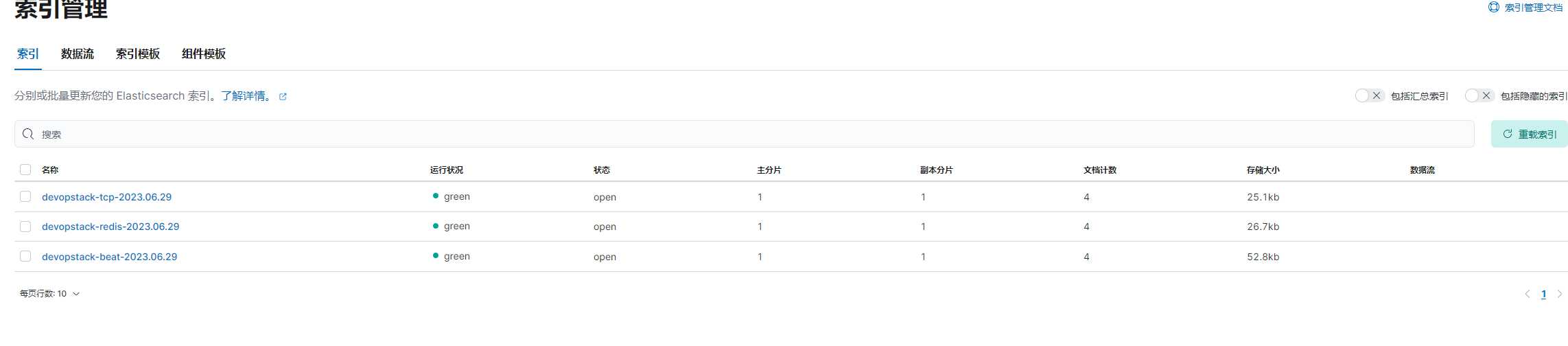
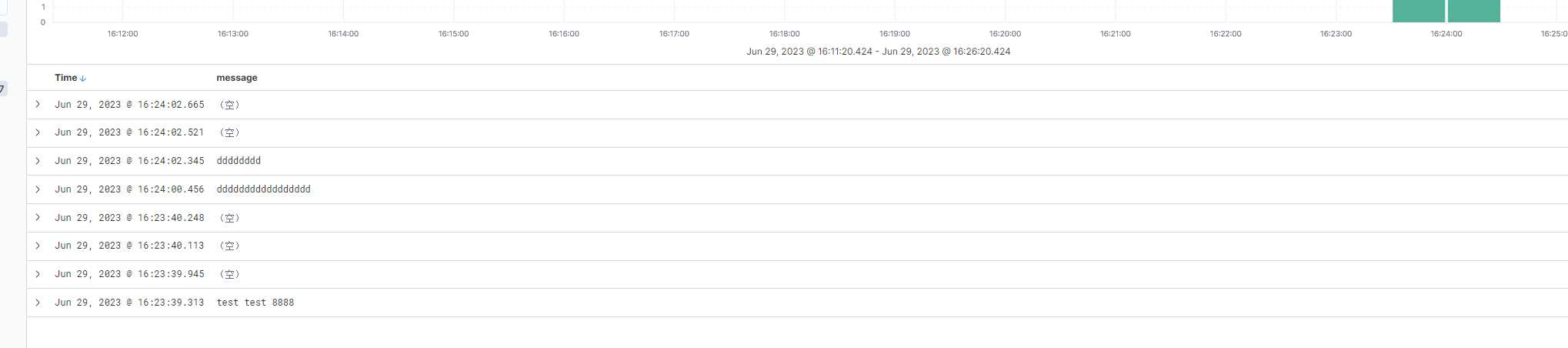
5 logstash插件filter
5.1 logstash插件grok
Grok 是 Logstash 最重要的插件。它可以解析任意文本并把它结构化。因此 Grok 是将非结构化的日志数据解析为可查询的结构化数据的好方法。 这个工具非常适合 syslog 日志、apache 和其他 web 服务器日志、mysql 日志,以及那些通常为人(而不是计算机)编写的日志格式。 Grok 使用正则表达式提取日志记录中的数据,这也正是 grok 强大的原因。Grok 使用的正则表达式语法与 Perl 和 Ruby 语言中的正则表达式语法类似。你还可以在 grok 里预定义好命名正则表达式,并在稍后(grok 参数或者其他正则表达式里)引用它。
5.1.1 Grok 语法
语法格式: %{SYNTAX:SEMANTIC} SYNTAX 是文本匹配的正则表达式模式。比如 NUMBER 模式可以匹配到 3.15 之类的数字;IP 模式可以匹配到 192.168.0.1 等 IP 地址。 SEMANTIC 是为匹配的文本提供的标识符。比如,3.15 可以是事件的 duration(持续时间),因此可以简单地将其称为 duration;字符串 192.168.0.1 用来标识发出请求的 client。 因此和用下面的模式来结构化日志记录: %{NUMBER:duration} %{IP:client} 其实上面的模式还不完善,%{NUMBER:duration} 匹配到的内容为字符串。如果你通过 duration 字段进行查询,比较的方式为字符串间的比较。我们可以在 duration 模式中添加数据类型转换的逻辑,将字符串更改为整数,只需要添加目标数据类型的后缀就可以了。例如 %{NUMBER:duration:float},它将 duration 语义从字符串转换为浮点数。目前支持的转换的类型只有 int 和 float。 我们可以通过 Grok Debugger 来学习和测试 grok 模式:
5.1.2 使用grok内置案例
filebeat
cat 13_filebeat_to_logstash.yml
filebeat.inputs:
- type: log
enabled: true
paths:
- /var/log/nginx/access.log
output.logstash:
hosts: ["192.168.10.37:7777"]
logstash
input {
beats {
type => "devopstack-beat"
port => 7777
}
}
filter {
grok {
match => {
"message" => "%{HTTPD_COMMONLOG}"
}
}
}
output {
stdout {}
if [type] == "devopstack-beat" {
elasticsearch {
hosts => ["http://192.168.10.31:9200","http://192.168.10.32:9200","http://192.168.10.33:9200"]
user => "elastic"
password => "aka2velfFJGz178SExyi"
index => "devopstack-beat-%{+YYYY.MM.dd}"
}
}
}
5.1.3 使用grok内置变量2案例
简单的例子
127.0.0.1 GET /index.php 87344 0.061
gork表达式
%{IP:client} %{WORD:method} %{URIPATHPARAM:path} %{NUMBER:bytes} %{NUMBER:duration}
写入配置文件为:
input {
file {
path => "/path/to/file"
}
}
filter {
grok {
match => { "message" => "%{IP:client} %{WORD:method} %{URIPATHPARAM:path} %{NUMBER:bytes} %{NUMBER:duration}" }
}
}
output{
stdout{ }
}
最终匹配如下:
55.3.244.1 GET /index.html 15824 0.043
{
"request" => "/index.html",
"bytes" => "15824",
"message" => "55.3.244.1 GET /index.html 15824 0.043",
"client" => "55.3.244.1",
"@version" => "1",
"duration" => "0.043",
"@timestamp" => 2023-07-20T15:15:01.818Z,
"host" => "logstash",
"method" => "GET"
}
5.1.4 使用grok自定义变量案例
[root@logstash config-logstah]# cat 08-stdin-grok3-to-stdout.conf
input {
stdin {}
}
filter {
grok {
patterns_dir => ["./patterns"]
match => { "message" => "%{POSTFIX_QUEUEID:devopstack_queue_id} ---> %{DEVOPSTACK:DEVOPSTACK_elk}" }
}
}
output {
stdout {}
}
[root@logstash config-logstah]# cat patterns
POSTFIX_QUEUEID [0-9A-F]{10,11}
DEVOPSTACK [\d]{3}
启动查看结果
The stdin plugin is now waiting for input:
ABCDE12345678910 ---> 333FGHIJK
{
"@version" => "1",
"devopstack_queue_id" => "12345678910",
"message" => "ABCDE12345678910 ---> 333FGHIJK",
"@timestamp" => 2023-07-24T14:36:48.561Z,
"host" => "logstash",
"DEVOPSTACK_elk" => "333"
}
5.1.5 grok内置变量参考
参考地址:
https://github.com/logstash-plugins/logstash-patternscore/tree/main/patterns/legacy
5.2 filter通用字段
[root@logstash config-logstah]# cat 09-beat-grok-tongyong.conf
input {
beats {
port => 7777
}
}
filter {
grok {
match => {
"message" => "%{HTTPD_COMMONLOG}"
}
# 移除指定的字段
remove_field => [ "host", "@version", "ecs", "tags","agent","input", "log" ]
# 添加指定的字段
add_field => {
"address" => "https://devopstack.cn"
"devopstack-clientip" => "clientip --- %{clientip}"
"study" => "k8s,jenkins,python"
}
# 添加tag
add_tag => [ "devopstack","zookeeper","kafka","elk" ]
# 移除tag
remove_tag => [ "zookeeper", "kafka" ]
# 创建插件的唯⼀ID,如果不创建则系统默认⽣成
id => "nginx"
}
}
output {
stdout {}
}
结果如下
{
"tags" => [
[0] "devopstack",
[1] "elk"
],
"auth" => "-",
"address" => "https://devopstack.cn",
"bytes" => "4833",
"timestamp" => "24/Jul/2023:23:17:09 +0800",
"study" => "k8s,jenkins,python",
"request" => "/",
"@timestamp" => 2023-07-24T15:17:17.428Z,
"devopstack-clientip" => "clientip --- 127.0.0.1",
"httpversion" => "1.1",
"message" => "127.0.0.1 - - [24/Jul/2023:23:17:09 +0800] \"GET / HTTP/1.1\" 200 4833 \"-\" \"curl/7.29.0\" \"-\"",
"ident" => "-",
"response" => "200",
"verb" => "GET",
"clientip" => "127.0.0.1"
}
5.3 filter插件之mutate
产生数据python脚本
#!/usr/bin/env python
# -*- coding: UTF-8 -*-
# @author : oldboyedu-linux80
import datetime
import random
import logging
import time
import sys
LOG_FORMAT = "%(levelname)s %(asctime)s [com.oldboyedu.%(module)s] - %(message)s "
DATE_FORMAT = "%Y-%m-%d %H:%M:%S"
# 配置root的logging.Logger实例的基本配置
logging.basicConfig(level=logging.INFO, format=LOG_FORMAT, datefmt=DATE_FORMAT, filename=sys.argv[1], filemode='a',)
actions = ["浏览⻚面", "评论商品", "加入收藏", "加入购物⻋", "提交订单", "使用优 惠券", "领取优惠券","搜索", "查看订单", "付款", "清空购物⻋"]
while True:
time.sleep(random.randint(1, 5))
user_id = random.randint(1, 10000)
# 对生成的浮点数保留2位有效数字.
price = round(random.uniform(15000, 30000),2)
action = random.choice(actions)
svip = random.choice([0,1])
logging.info("DAU|{0}|{1}|{2}|{3}".format(user_id,action,svip,price))
nohup python generate_log.py /tmp/app.log &>/dev/null
INFO 2023-08-07 23:11:59 [com.oldboyedu.generate_log] - DAU|5119|搜索|1|20606.28
INFO 2023-08-07 23:12:01 [com.oldboyedu.generate_log] - DAU|3936|提交订单|0|15216.44
INFO 2023-08-07 23:12:04 [com.oldboyedu.generate_log] - DAU|2910|浏览页面|0|22506.79
INFO 2023-08-07 23:12:09 [com.oldboyedu.generate_log] - DAU|682|清空购物车|1|21900.13
INFO 2023-08-07 23:12:14 [com.oldboyedu.generate_log] - DAU|117|清空购物车|1|19561.11
INFO 2023-08-07 23:12:17 [com.oldboyedu.generate_log] - DAU|4250|查看订单|0|25748.39
INFO 2023-08-07 23:12:18 [com.oldboyedu.generate_log] - DAU|4017|评论商品|0|29291.62
filebeat配置
cat 15_filebeat_to_logstash_mutate.yml
filebeat.inputs:
- type: log
enabled: true
paths:
- /tmp/app.log
output.logstash:
hosts: ["192.168.10.37:7777"]
logstash配置
[root@logstash config-logstah]# cat 13-beat-grok-mutate.conf
input {
beats {
port => 7777
}
}
filter {
mutate {
add_field => {
"school" => "北京市昌平区沙河镇老男孩IT教育"
}
remove_field => [ "@timestamp", "agent", "host", "@version", "ecs","tags","input", "log" ]
}
mutate {
# 对"message"字段内容使用"|"进行切分。
split => {
"message" => "|"
}
}
mutate {
# 添加字段,其中引用到了变量
add_field => {
"user_id" => "%{[message][1]}"
"action" => "%{[message][2]}"
"svip" => "%{[message][3]}"
"price" => "%{[message][4]}"
}
}
mutate {
strip => ["svip"]
}
mutate {
# 将指定字段转换成相应对数据类型.
convert => {
"user_id" => "integer"
"svip" => "boolean"
"price" => "float"
}
}
mutate {
# 将"price"字段拷⻉到"oldboyedu-linux80-price"字段中.
copy => { "price" => "oldboyedu-linux80-price" }
}
mutate {
# 修改字段到名称
rename => { "svip" => "oldboyedu-ssvip" }
}
mutate {
# 替换字段的内容
replace => { "message" => "%{message}: My new message" }
}
mutate {
# 将指定字段的字母全部大写
uppercase => [ "message" ]
}
}
output {
stdout {}
# if [type] == "devopstack-beat" {
# elasticsearch {
# hosts => ["http://192.168.10.31:9200","http://192.168.10.32:9200","http://192.168.10.33:9200"]
# user => "elastic"
# password => "aka2velfFJGz178SExyi"
# index => "devopstack-beat-%{+YYYY.MM.dd}"
# }
# }
}
结果
{
"oldboyedu-ssvip" => true,
"message" => "INFO 2023-08-07 23:11:33 [COM.OLDBOYEDU.GENERATE_LOG] - DAU,5369,领取优惠券,1,24315.33 : MY NEW MESSAGE",
"oldboyedu-linux80-price" => 24315.33,
"action" => "领取优惠券",
"school" => "北京市昌平区沙河镇老男孩IT教育",
"user_id" => 5369,
"price" => 24315.33
}
5.3.1 gsub
5.3.2 convert
5.4 filter插件之date
统一es写入时间和日志实际产生时间一致。
"ident" => "-",
"address" => "https://devopstack.cn",
"auth" => "-",
"verb" => "GET",
"bytes" => "3650",
"@timestamp" => 2023-07-25T15:21:32.399Z,
"request" => "/ttesxt",
"response" => "404",
"study" => "k8s,jenkins,python",
"timestamp" => "24/Jul/2023:23:17:15 +0800",
"message" => "127.0.0.1 - - [24/Jul/2023:23:17:15 +0800] \"GET /ttesxt HTTP/1.1\" 404 3650 \"-\" \"curl/7.29.0\" \"-\"",
"httpversion" => "1.1",
"clientip" => "127.0.0.1"
如上 @timestamp 和timestamp时间是不统一的,我们需要把日志的实际产生时间写入 @timestamp
配置如下
input {
beats {
port => 7777
}
}
filter {
grok {
match => {
"message" => "%{HTTPD_COMMONLOG}"
}
# 移除指定的字段
remove_field => [ "host", "@version", "ecs", "tags","agent","input", "log" ]
# 添加指定的字段
add_field => {
"address" => "https://devopstack.cn"
"study" => "k8s,jenkins,python"
}
}
date {
#以下2种match写法均可
match => ["timestamp","dd/MMM/yyyy:HH:mm:ss Z"]
#match => ["timestamp","dd/MMM/yyyy:HH:mm:ss +0800"]
timezone => "Asia/Shanghai"
target => "@timestamp"
remove_field => ["timestamp"]
}
}
output {
stdout {}
if [type] == "devopstack-beat" {
elasticsearch {
hosts => ["http://192.168.10.31:9200","http://192.168.10.32:9200","http://192.168.10.33:9200"]
user => "elastic"
password => "aka2velfFJGz178SExyi"
index => "devopstack-beat-%{+YYYY.MM.dd}"
}
}
}
结果如下
{
"address" => "https://devopstack.cn",
"response" => "404",
"bytes" => "3650",
"study" => "k8s,jenkins,python",
"verb" => "GET",
"request" => "/ttesxt",
"httpversion" => "1.1",
"@timestamp" => 2023-07-24T15:17:15.000Z,
"message" => "127.0.0.1 - - [24/Jul/2023:23:17:15 +0800] \"GET /ttesxt HTTP/1.1\" 404 3650 \"-\" \"curl/7.29.0\" \"-\"",
"clientip" => "127.0.0.1",
"ident" => "-",
"auth" => "-"
}
5.5 filter插件之kv
5.6 filter插件之json
5.7 filter插件dissect
5.8 filter插件之geoip
配置如下
geoip {
#指定用于解析ip的字段
source => "clientip"
#设置要展示的字段,不设置的话是展示所有geoip解析字段。
fields => ["city_name","country_name","ip"]
#指定geoip的输出字段,自定义。不指定默认字段为geoip
target => "devopstack-geoip"
}
结果
{
"address" => "https://devopstack.cn",
"bytes" => "4833",
"study" => "k8s,jenkins,python",
"verb" => "GET",
"response" => "200",
"@timestamp" => 2023-07-24T15:17:11.000Z,
"devopstack-geoip" => {
"country_name" => "China",
"city_name" => "Shanghai",
"ip" => "139.226.12.66"
},
5.9 filter插件之useragent分析客户端的设备类型
配置
input {
beats {
port => 7777
}
}
filter {
date {
match => ["timestamp","dd/MMM/yyyy:HH:mm:ss Z"]
timezone => "Asia/Shanghai"
target => "@timestamp"
remove_field => ["timestamp"]
}
mutate {
# 移除指定的字段
remove_field => [ "host", "@version", "ecs", "tags","agent","input", "log" ]
# 添加指定的字段
add_field => {
"address" => "https://devopstack.cn"
"study" => "k8s,jenkins,python"
}
}
geoip {
source => "clientip"
fields => ["city_name","country_name","ip"]
target => "devopstack-geoip"
}
useragent {
# 指定客户端的设备相关信息的字段
source => "http_user_agent"
# 将分析的数据存储在⼀个指定的字段中,若不指定,则默认存储在target字段中。
target => "devopstack-useragent"
}
}
output {
stdout {}
if [type] == "devopstack-beat" {
elasticsearch {
hosts => ["http://192.168.10.31:9200","http://192.168.10.32:9200","http://192.168.10.33:9200"]
user => "elastic"
password => "aka2velfFJGz178SExyi"
index => "devopstack-beat-%{+YYYY.MM.dd}"
}
}
}
结果
"devopstack-useragent" => {
"os_full" => "Windows 10",
"version" => "114.0.0.0",
"os_major" => "10",
"device" => "Other",
"minor" => "0",
"name" => "Chrome",
"patch" => "0",
"os_name" => "Windows",
"major" => "114",
"os" => "Windows",
"os_version" => "10"
},
6 logstash过滤nginx匹配规则案例
数据如下
[03/Aug/2023:10:15:30 +0000] 192.168.1.100 - - 127.0.0.1 keep-alive example.com "GET /page.html HTTP/1.1" 200 1024 "https://www.google.com" "Mozilla/5.0 (Windows NT 10.0; Win64; x64) AppleWebKit/537.36 (KHTML, like Gecko) Chrome/88.0.4324.150 Safari/537.36" 0.123 0.045
匹配规则
grok {
match => {
"message" => '\[%{HTTPDATE:timestamp}\] %{IPORHOST:req.remote_addr} (?:%{DATA:req.x_forward_for}|-) (?:%{DATA:req.upstream_addr}|-) %{DATA:req.server_addr} %{DATA:req.connection} %{DATA:req.host} \"(?:%{WORD:req.method} %{NOTSPACE:req.url}(?: %{NOTSPACE:req.protocol})?|%{DATA:req.rawrequest})\" %{NUMBER:resp.code} (?:%{NUMBER:req.bytes}|-) (?:%{URI:req.referer}|-) %{QS:req.user_agent} %{NUMBER:req.request_time} (?:%{NUMBER:req.upstream_response_time}|-)'
}
remove_field => ["message"]
timeout_millis => 5000
}
date {
match => ["timestamp", "dd/MMM/yyyy:HH:mm:ss Z"]
target => "@timestamp"
timezone => "Asia/Shanghai"
remove_field => ["timestamp"]
}
mutate {
gsub => [
"resp.code", "-", "0",
"req.bytes", "-", "0",
"req.request_time", "-", "0",
"req.upstream_response_time", "-", "0"
]
convert => {
"resp.code" => "integer"
"req.bytes" => "integer"
"req.request_time" => "float"
"req.upstream_response_time" => "float"
}
结果
timestamp: 03/Aug/2023:10:15:30 +0000
req.remote_addr: 192.168.1.100
req.x_forward_for: -
req.upstream_addr: -
req.server_addr: 127.0.0.1
req.connection: keep-alive
req.host: example.com
req.method: GET
req.url: /page.html
req.protocol: HTTP/1.1
resp.code: 200
req.bytes: 1024
req.referer: https://www.google.com
req.user_agent: Mozilla/5.0 (Windows NT 10.0; Win64; x64) AppleWebKit/537.36 (KHTML, like Gecko) Chrome/88.0.4324.150 Safari/537.36
req.request_time: 0.123
req.upstream_response_time: 0.045
7 logstash 多if分支案例
input {
beats {
type => "devopstack-beats"
port => 8888
}
tcp {
type => "devopstack-tcp"
port => 9999
}
tcp {
type => "devopstack-tcp-new"
port => 7777
}
http {
type => "devopstack-http"
port => 6666
}
file {
type => "devopstack-file"
path => "/tmp/apps.log"
}
}
filter {
mutate {
add_field => {
"address" => "shanghai-qingpu"
}
}
if [type] in ["devopstack-beats","devopstack-tcp-new","devopstack-http"]
{
mutate {
add_field => {
remove_field => ["agent","host","@version","ecs","tags","input","log"]
}
}
geoip {
source => "clientip"
target => "devopstack-geoip"
}
useragent {
source => "http_user_agent"
target => "http_user_agentnew"
}
}else if [type] == "devopstack-file" {
mutate {
add_field => {
"address" => "https://devopstack.cn" "hobby" => ["LOL","王者荣耀"]
}
remove_field => ["host","@version"]
}
} else {
mutate {
remove_field => ["port","@version","host"]
}
mutate {
split => {
"message" => "|"
}
add_field => {
"user_id" => "%{[message][1]}"
"action" => "%{[message][2]}"
"svip" => "%{[message][3]}"
"price" => "%{[message][4]}"
}
# 利用完message字段后,在删除是可以等!注意代码等执行顺序!
remove_field => ["message"]
strip => ["svip"]
}
mutate {
convert => {
"user_id" => "integer"
"svip" => "boolean"
"price" => "float"
}
}
}
}
output {
stdout {}
if [type] == "devopstack-beat" {
elasticsearch {
hosts => ["http://192.168.10.31:9200","http://192.168.10.32:9200","http://192.168.10.33:9200"]
user => "elastic"
password => "aka2velfFJGz178SExyi"
index => "devopstack-beat-%{+YYYY.MM.dd}"
}
} else {
elasticsearch {
hosts => ["http://192.168.10.31:9200","http://192.168.10.32:9200","http://192.168.10.33:9200"]
user => "elastic"
password => "aka2velfFJGz178SExyi"
index => "devopstack-tcp-%{+YYYY.MM.dd}"
}
}
}
logstash 匹配丢弃
if "app" in [log][path] {
drop {}
}
https://blog.csdn.net/FaithWh/article/details/126982545
https://www.cnblogs.com/sparkdev/p/10606810.html
- 我的微信
- 这是我的微信扫一扫
-

- 我的微信公众号
- 我的微信公众号扫一扫
-